Reasons Why Your Emails Land in Spam - A ToastMail Guide
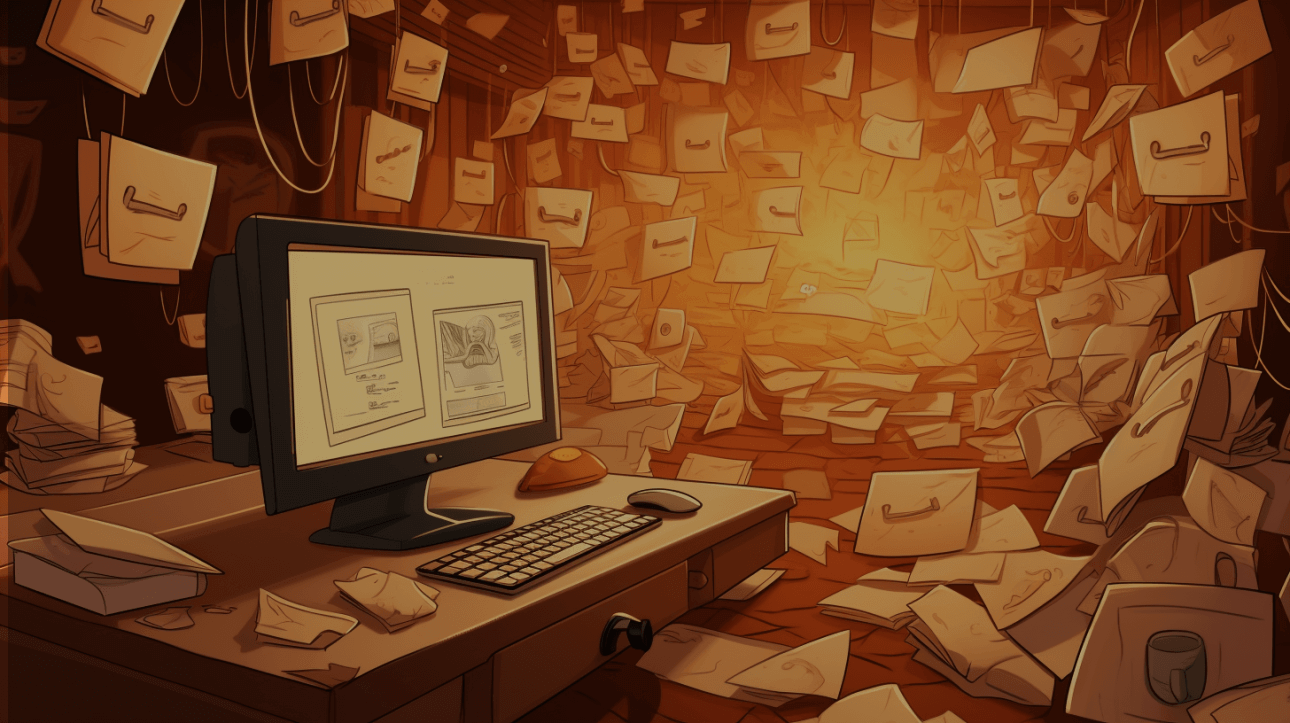
In this Blog
-
Boost email deliverability with ToastMail! Discover top reasons for emails landing in spam and get actionable solutions to reach the inbox.
### Introduction:
Email deliverability is a common concern for businesses and individuals alike.
At ToastMail, we’ve been addressing these concerns by ensuring your emails reach their intended inboxes effectively.
In this guide, we’ll explore the top 10 reasons why emails end up in spam and provide you with actionable solutions to enhance your email deliverability.
SPF (Sender Policy Framework) and DKIM (DomainKeys Identified Mail) are vital email authentication methods that help in preventing email spoofing.
Inaccurate or missing records can lead to email deliverability issues.
Emails lacking proper authentication through SPF and DKIM records are prime candidates for spam folders.
ToastMail emphasizes the importance of setting up these records correctly to establish trust with email service providers and avoid authentication issues.
ToastMail runs daily Reputation Score checks on all domains and emails. One of the checks we do is to ensure your MX, SPF, DKIM and DMARC records are valid.
Your reputation score will be impacted by success of setting up these DNS records accordingly.
 ### Poor Sender Reputation:
### Poor Sender Reputation:If your domain has been associated with spammy behavior in the past, your sender reputation might take a hit, leading to emails being filtered as spam.
In the realm of email deliverability, "Poor Sender Reputation" refers to the negative status assigned to a sender's domain or
IP address by Internet Service Providers (ISPs) and email services, based on the sender's email sending behavior and the
reactions of the email recipients.
This reputation is crucial as it significantly impacts whether your emails land in the inbox or the spam folder
A sender’s reputation is a crucial factor determining whether emails land in the inbox or spam folder.
It’s like a credit score for your email sending practices. A poor sender reputation is often a result of various negative factors, including but not limited to, high bounce rates, low engagement rates, and spam complaints.
Low engagement rates, like poor open and click-through rates, can signal to email service providers that your emails might not be valuable to recipients.
Engagement is crucial. Major inbox providers utilize engagement metrics to determine sender reputation and inbox placement.
Engagement rates are determined by user interactions with your emails, such as opens, clicks, and replies.
Low engagement rates signal to ISPs that recipients are not interested in your emails, damaging your sender reputation.
ToastMail assists in maintaining high engagement levels through personalized AI-Generated and relevant email content, ensuring your emails are well-received.
### High Spam Complaint Rates:High Spam Complaint Rates refer to the frequency with which recipients mark emails from a particular sender or domain as spam or junk in their email client.
When an email is marked as spam, it not only moves that email to the recipient's spam folder but also sends a signal to the email service provider about the sender’s email practices.
Receiving numerous spam complaints can severely damage your sender reputation.
ToastMail uses Generative AI to craft emails that resonate with your audience, reducing the likelihood of your emails being marked as spam.
We also attempt to remove emails from the spam folder, thus removing any negative signals.
The content of your emails plays a significant role in whether they end up in the inbox or the spam folder.
Here are some factors within the content that could trigger spam filters
Crafting an engaging subject line is key, but misleading recipients into opening the email by using deceptive phrases can trigger spam filters.
It's essential to maintain clarity and honesty in your subject lines.
Phrases like "Buy now," "Earn money fast," or "Save big" can be red flags to spam filters, especially if used excessively.
#### Excessive Use of Exclamation Marks and ALL CAPSBoth of these are commonly associated with spammy or aggressive advertising and can trigger spam filters if overused.
#### Embedding Links to Untrusted DomainsIf your email contains links to domains that have a poor reputation or are known for spammy content, your email could be flagged as spam.
#### Using Single Image EmailsEmails that consist of just a single image, especially with text embedded within the image, can be a red flag for spam filters. It's better to have a mix of text and images in your email.
#### Lack of PersonalizationGeneric, impersonal emails may not only decrease engagement but also risk being categorized as spam. Including personalized elements, like the recipient’s name or relevant content based on their preferences, can improve deliverability.
#### Poorly Formatted HTMLIn the context of email sending, "Poorly Formatted HTML" refers to the use of HTML (HyperText Markup Language) code that is not structured correctly, is overly complex, or does not adhere to best practices when composing the content and layout of an email.
If an email is filtered, we do our best to take it out of the filtered folder to ensure that it does not get scored as spam.
### Using Non-Reputable Email Service Providers:Email service providers (ESPs) with poor reputations may have histories of facilitating spam or other undesirable email practices,
which can negatively impact your sender reputation by association.
Non-reputable ESPs may not have robust infrastructure or the necessary protocols in place to optimize email deliverability,
which can lead to a higher likelihood of emails ending up in spam folders or being blocked altogether.
Reputable ESPs adhere to legal and industry standards concerning email sending, such as compliance with the CAN-SPAM Act and GDPR.
Using a non-reputable ESP can risk non-compliance with these standards, potentially resulting in legal penalties.
Non-reputable ESPs may not have robust security measures in place to protect your email list data, which can expose your business
to data breaches and other security risks.
Sending files as attachments in emails that are sent to a large number of recipients simultaneously.
While attachments are a common part of email communication, they can present several issues when included in bulk emails.
Many email spam filters are configured to be wary of emails with attachments, especially when sent in bulk, as this is a common tactic used in phishing scams or to distribute malware. This can lead to your emails being flagged as spam or even blocked entirely.
Large file attachments can cause emails to load slowly or not at all, especially for recipients with slower internet connections. This can also eat into recipients' data allowances.
Recipients may be hesitant to open attachments from bulk emails due to security concerns, especially if they were not expecting to receive a file.
Not all email clients handle attachments in the same way, and there could be compatibility issues that prevent recipients from being able to open or download the attached files.
Sending a large number of emails with attachments can put a significant load on mail servers, potentially leading to delays or failures in email delivery.
### Excessive Email Volume:Excessive Email Volume" in the context of email sending refers to the practice of sending a large number of emails within a short period,
which can often be seen as spammy behavior by both recipients and email service providers.
Recipients may find a high volume of emails from a single sender within a short timeframe to be annoying or intrusive, which may lead them to mark the emails as spam or unsubscribe from the sender's communications.
Email service providers monitor the volume of emails sent from a domain or IP address. A sudden spike in email volume can trigger their spam filters, potentially leading to a higher percentage of those emails being filtered into spam folders or blocked altogether
The sender's reputation can suffer as a result of excessive email volume, especially if it leads to high spam complaint rates, high unsubscribe rates, or email service provider penalties. This can affect email deliverability in the long term.
In extreme cases, sending emails at an excessively high volume can result in the sender's domain or IP address being blacklisted by email service providers or spam filter providers, severely impacting email deliverability.
### Lack of a Clear Unsubscribe Link:Failing to provide a clear and easy way for recipients to unsubscribe can lead to your emails being marked as spam.
Not Having a Clear Unsubscribe Option" in email sending refers to the absence or the inadequate visibility of an option within the email that allows recipients to opt-out of future communications from the sender.
Here are key points regarding this issue:
Many regions have laws and regulations, such as the CAN-SPAM Act in the United States, that require commercial emails to have a clear and conspicuous method for recipients to opt-out of receiving further emails.
Failure to provide such an option can result in legal penalties.
A clear unsubscribe option empowers recipients to have control over the communications they receive, enhancing their experience and trust towards the sender.
#### Spam Complaint ReductionWhen recipients can easily unsubscribe, they are less likely to mark emails as spam. A visible unsubscribe option can, therefore, help in reducing spam complaint rates, which in turn helps maintain a good sender reputation.
#### List HygieneHaving an easy unsubscribe option helps in maintaining a clean and engaged email list. It filters out uninterested recipients, ensuring that your emails are sent to individuals who find value in them, which can improve engagement rates.
#### ProfessionalismProviding an easy way to opt-out reflects professionalism and respect towards the recipient's preferences, which can enhance the sender’s image.